Introduction to the guide
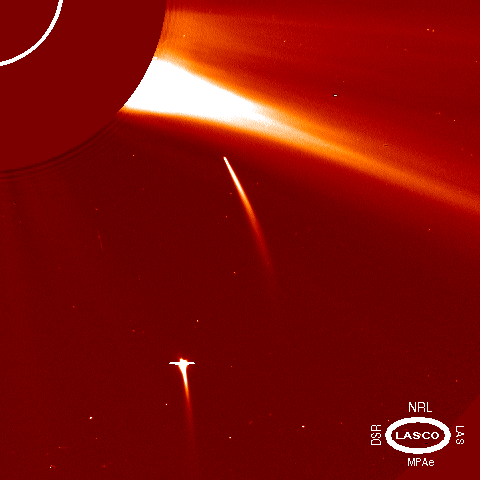 Over 4000 comets have been discovered within images taken by the joint ESA/NASA mission called "SOHO" (Solar and Heliospheric Observatory"). The overwhelming majority of these comets have been found by amateur astronomers and enthusiasts around the world who download the latest satellite data from the Internet and search the images for signs of a comet.
Over 4000 comets have been discovered within images taken by the joint ESA/NASA mission called "SOHO" (Solar and Heliospheric Observatory"). The overwhelming majority of these comets have been found by amateur astronomers and enthusiasts around the world who download the latest satellite data from the Internet and search the images for signs of a comet.
The following guide is primarily designed to help newcomers find their first SOHO comet. It describes the features visible in the images such as stars, planets and cosmic rays (those that are most often mistaken for comets), as well as the comets themselves. Also included is information on how to report comets, how to check if your report is likely to be real or not, and miscellaneous hints and tips on how and when to look for comets in the images. At the end of the guide there are some example data sets that can be downloaded and used to hunt for previously-discovered Kreutz-group comets.
Nearly all (over 99%) of SOHO's comet discoveries have been made in images from the LASCO coronagraph instrument on-board SOHO. LASCO is a set of two telescopes (actually three, but one is no longer operational) -- "C2" and "C3" -- that are specially designed to study the solar atmosphere by blocking out direct sunlight via the use of a "occulting disk" that creates a constant eclipse for the telescopes. One of the many advantages of this type of instrument is that it allows us to see faint features around the Sun that are normally "washed out" by the blinding direct sunlight. One of these "faint features" happens to be comets that are otherwise undetectable by any Earth- or space-based telescopes.
How to find comets
This is covered in detail in the tutorial -- but you should read the rest of this page first! The general principle for finding comets is to download a series images from the NASA website and somehow animate (or blink) the image sequence and look for faint objects that move differently to the background stars and planets. The images often have lots of random dots of noise (cosmic rays) that can be misleading, so what you are looking for are things that move slowly and consistently in a near-perfect straight line for at least five or more consecutive images.Again, this is all described below, and then the Tutorial gives specific step by step instructions for how you can do this.
What tools do I use?
Unfortunately we cannot offer any specific tools or software, nor can we promote or endorse any free or commercially available tools. However, we can describe the kinds of tools or software that others have found very effective.
As the principle of the Project is to look for objects in motion, you need an application that can read and display .jpg files and allow you to compile them into an animation (.gif, .mp4, etc), or step through them via keyboard or mouse control. It is also essential that the software/tool has the ability to display the x and y pixel coordinates beneath the cursor -- this is how comet positions are recorded. Many commercial and free image/photo editing tools have this option, including Photoshop, Gimp, and others, including those used for amateur astronomy applications.
There are also an increasing number of websites that offer such functionality. For example, websites such as PixSpy allow you to upload images and then display those images in an interface that offers keyboard controls, zoom, and - crucially - the ability to see pixel coordinates.
Finally, some users may have success writing their own image analysis software using programming languages such as python. These advanced tools open up the option for analyzing the raw science data files as well as the pre-processed jpg files like those described below. However, while this is a highly educational and (for some) fascinating approach to the task, it is not essential. The majority of SOHO's comets are discovered in the jpg images described further below.
Again, we cannot and do not endorse or promote any specific website, tool, or programming language. Instead, we leave it to the user to find a tool that works best for them, and can be installed/used safely on their computer.
Where to find the data
There are several sources on the Internet where it is possible to obtain the SOHO/LASCO data, but there are two websites which comet hunters rely on: the NASA/ESA/SOHO Homepage and the NRL/LASCO Homepage. Both of these websites make data available to users in a variety of formats, the most commonly used of which (by comet hunters) being the realtime "jpg" images. The laternative source of data are the science-quality raw "FITS" data, described below.
JPEG images: When we are in contact with the spacecraft, the "pretty" jpeg images are usually processed and released within five or ten minutes of them being taken by the satellite. These are certainly the easiest data product to work with as they require no preparation, but they are sometimes a little slower to appear online than the science (FITS) data. The jpeg files from the SOHO Homepage are available here, and can be accessed directly at links like this: https://soho.nascom.nasa.gov/data/REPROCESSING/Completed/2021/c3/20210421/. The last three parts of this url ("2021/c3/20210421") refer to the year (2021), camera (C3), and specific date of interest (2021-04-21). You can access data from any time in the mission (1996 to present) using this https://soho.nascom.nasa.gov/data/REPROCESSING/Completed/{YYYY}/{cc}/{YYYYMMDD}/ url format for both the c2 and c3 cameras. Comet hunters are encouraged to use the maximum resolution "1024x1024" images, but the brighter comets can be seen in the smaller images at times.
FITS data: FITS, or Flexible Image Transport System - is the data format that much of astronomy uses to store raw science data. A FITS data file can be considered as an image file plus attached metadata (FITS header) containing information such as date, time, exposure, filters, etc. This data often appears online slightly faster than the JPEG files, but absolutely requires the user to process them in some way before the comets are visible. You can find the most recent ("realtime") FITS data at this url: https://umbra.nascom.nasa.gov/pub/lasco/lastimage/level_05/. Older data can be found at urls like (e.g.) this: https://umbra.nascom.nasa.gov/pub/lasco_level05/210421/. Note that here, much like with the jpegs, you can change the last six digits of the url to select your YYMMDD date of choice. (It's not recommended to load the 'lasco_level05' page directly as it contains thousands of folders and is extremely slow; it's better to go straight to the date you're interested in.) Then you select the 'c2' or 'c3' subfolder for the C2 and C3 cameras. The FITS filenames are (unfortunately) not descriptive of the image date/time, so you will need to refer to the 'img_hdr.txt' file in each directory (like this one) to browse for specific images, or read the 'DATE-OBS' parameter from the FITS header.
What to look for
This is possibly the most important section of this guide. If you read no other section, you absolutely must read this one.
Basically, you are looking for a small, faint speck or dot moving slowly between images. Most often (over 84% of the time) it will be moving towards the Sun from the lower-half of the images. You need to find something that is visible in at least five consecutive LASCO images. It's OK if there is a data gap, as long as the object is still visible after the gap. So what do the comets look like? Well, unfortunately they look a lot like most stars, and also like some cosmic rays, but there are two major differences:
- 1) The SOHO comets almost never move horizontally like stars
- 2) The SOHO comets always move in a near-perfect straight line with a near-constant speed, size, shape and brightness.
The second point above is incredibly important, and so I will repeat it. SOHO comets move at a constant speed in a constant direction, with a constant shape, size and brightness. If your object does not meet one of the above criteria -- if it changes brightness dramatically, or speeds up and slows down, or changes direction, or any of those others, it is almost certainly NOT A COMET! Of course, some comets will get brighter as they reach the Sun, and some will form a tail, and some will move in an arc, but this will happen over many, many hours or even days -- not over the course of two or three images! For more detailed information on the motion of the comets, see the "Checking your reports" section of this guide.
One of the things that surprises people most about comets in SOHO/LASCO images is just how slowly they move and how very small and faint they are. You can forget your memories of Comet Halley and Comet Hale-Bopp. We are talking about tiny objects that are barely visible in the images. It is also quite rare that we see a comet with a tail, so you can usually count those out, too!
The bottom line here is that you need to use some common sense and intuition when deciding if something is real or not. Remember that SOHO's comets are bound by the laws of physics. This means that: they will not suddenly "turn on or off"; they will not change direction; they will not exhibit any dramatic changes in size or shape; and they will not "zig-zag" across the images. So before reporting an object, ask yourself if you really think that the behavior of your object is the kind of behavior you would expect from a comet. And if you're still not certain, you can always email the report to the Sungrazer Project Admin instead of posting it to the site.
What the images are showing (and what NOT to report!)
The dominant feature of the LASCO C2 and C3 images is the disk in the center of the images. This is the "occulting disk" that blocks out the direct light from the Sun and allows us to see the fainter features in the images. In the LASCO C3 (blue) images, you can also see the "pylon" (or "occulter arm") which is the arm that holds the disk in place in front of the LASCO C3 telescope.
Radiating out from the occulters, you can see the bright "coronal streamers" which are structures formed by the Sun's magnetic field. Sometimes they do not last very long, but some can last for months. Visible occasionally are Coronal Mass Ejections ("CMEs"), which are enormous bubbles of plasma that blow out from the surface of the Sun. (These CMEs can be very dangerous to both astronauts and satellites, which is one reason why SOHO's studies of them are so important.)
Visible all over the LASCO C2 and C3 images are hundreds of tiny white dots and streaks. Most of the dots are stars, all of the streaks are cosmic rays (noise). Here's how to tell them apart:
- Stars: In the LASCO images, stars always move from left-to-right, always horizontally and always at the same speed as one another. There are usually between 15 and 40 stars visible at any one time in LASCO-C2, and hundreds in LASCO-C3. They are very easy to spot if you look at a sequence of three or more images.
- Cosmic Rays: Cosmic rays are noise (white dots, blobs and streaks) created in the images by energetic particles striking the cameras in the telescopes. Cosmic rays get reported as comets more often than real comets do! So it essential to learn how to distinguish them from something that is real. Cosmic rays are completely random -- they can, and do, appear absolutely anywhere in the images and they only appear once. They are most commonly just dots, but they are also occasionally blobs or streaks. Some are very faint, but most are quite bright. Some even saturate the camera and cause the large horizontal spikes we often see on planets and bright stars.
 |
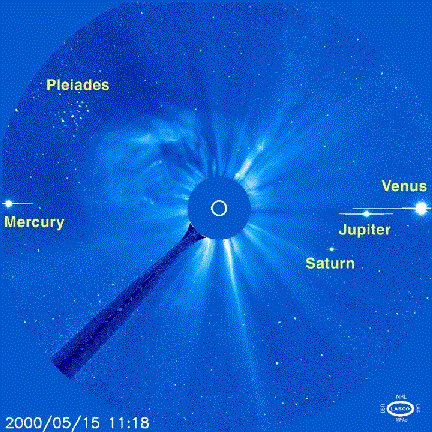 |
One other thing that often gets reported as a comet is planets. We see planets very regularly in the LASCO field of view, especially in the C3 instrument. Planets are easy to tell apart. They always move horizontally, but can go either left-to-right OR right-to-left, they are usually much larger and brighter than stars, they move at a different speed to the stars and they nearly always have big, bright "diffraction spikes" cause by saturation of the images. A list of planet transits is available on this website -- it is strongly recommended you consult this before reporting an object that fits the above description!
Reporting
How to record comet positions
So you have studied the data and now you see something you think could be a comet. You have verified that your object looks correct (because you carefully read the "What to look for" section above...), and now you want to report it. Here is how you do that.
First, you need to note down the 'pixel positions' of the comet in the images. The pixel position is the location of the comet on the image (jpeg, gif, etc) file that you are looking at. A typical LASCO C2 or C3 image is a 1024x1024 pixel image and your object will be located somewhere within that 0 - 1024 range on the x and y axes. To find out this value you will need graphics or photo editing software of some kind. (You can buy expensive software packages to do this but there are many free alternatives. See the FAQs for a short list.) When you view an image in your chosen software package, somewhere in the software window there will be a pair of x and y pixel locations that change as you move the cursor around the screen. The image opposite (click for a large version) shows an example of these x,y values in the free "GIMP" software package. So to record your object's positions, you just need to hover the cursor over the object and note down those values. You will also need to note down the date(s) and time of each image. (In the example image, the date would be 2010-07-06 and the time 18:30)
Check your reports
This is not necessarily as obvious as it sounds, but the comets in SOHO's images are no different to any other comet -- or any other object in the universe -- in one important respect: they obey the laws of physics! So what does this mean for the comets in the LASCO images? Well, it means that they 1) travel in an almost perfect straight line (a very slight arc is sometimes seen over a period of several days) and 2) travel at a constant speed (very slight acceleration can occur).
Determining motion
With just the use of a pen/paper/calculator, you can quickly determine if the motion of your reported object is at least consistent with that of a comet. All you have to do is look at the number of pixels the comet travels between your images. Here's how you do it. As an example, I will use a set of coordinates that were submitted to the sungrazer website by a newcomer.
The report:
time -- X -- Y --------------- 19:42 654 760 20:18 720 710 21:42 739 631 22:18 744 564
Let's take a look at what this report is saying. It says that from 19:42UT to 20:18UT the comet moved from position (654,760) to position (720,710). That means it travelled:
720 - 654 = 66 pixels in the X-direction and...
710 - 760 = -50 pixels in the Y-direction in...
20:18 - 19:42 = 36 minutes.
Let's convert these values to pixels per hour (px/h):
X-direction: 66 pixels in 36 minutes = (66/36) * 60 = 110px/h
Y-direction: 50 (or -50; it doesn't matter) pixels in 36 minutes = (50/36) * 60 = ~83px/h
So now we know how fast the object was moving between the first two images. Let's now do the same for the next two images:
739 - 720 = 19 pixels in X-direction.
631 - 710 = -79 pixels in Y-direction.
21:42 - 20:18 = 84 minutes.
Giving us: (19/84)*60 =~14px/h in X-direction and (79/84)*60=~56px/h in Y-direction.
It does not require an astronomy degree to spot the problem here. In the space of three hours, the suspected comet has decelerated rapidly from 110px/h to 14px/h in the X-direction and decelerated rapidly from 83px/h to 56px/h in the Y-direction! This could not happen to a comet in open space. It breaks the laws of physics and, therefore, this report is false and must be retracted. In general, if your measurements show differences of more than 10px/h in C3 (more like 60px/h in C2), your object is not a comet.
The Kreutz-group comets (~85% of all SOHO discoveries) in the LASCO images typically move less than 10px/h in C3, or ~70px/h in C2, in any direction at any time of the year. (The exact value depend upon the time of year, and non-Kreutz can be a little less predictable.) Anything faster than that is extremely unlikely to be a Kreutz-group comet.
Reporting your object
You have found an object, recorded its positions in the data and have verified that its motion is at least somewhat realistic. You are now ready to head over to the report form (the "SOHO Comets" link on the left, under the "Reporting Comets" header) and enter your data. Further instructions for filling out the report form are available to guide you. After successfully submitting your report, it will automatically appear on the "Recent Reports" page.
Strategy and tips
-
Learn from the experts
By far the most effective way of finding your first comet is to first learn from those who find them on a regular basis. The success rate is approximately 0% for new comet hunters who jump straight in without this vital step. You are strongly urged to spend at least a week or two silently watching the reports that are made to the website, downloading those images, and observe the objects (and noise) that gets reported. You should concentrate particularly on reports that have been "confirmed" by other comet hunters. By doing this you will gain invaluable insight into the motion, shape, and brightness of the comets in the data. -
Hunt for Kreutz comets
Around 85% of the comets discovered by SOHO are Kreutz-group comets. We see one, on average, every three days and rarely go more than two weeks without seeing one. Conversely, we can sometimes go months without seeing a non-Kreutz comet. Therefore, it makes perfect sense to concentrate on Kreutz group comets. -
Know where to look
Most of our comets follow well known orbits through space. This means that at any time of the year, we know with reasonable accuracy where they will be in our images, and what direction they will be moving in (we just don't know when they will be there). So you should always look at the comet tracks page and determine where the comets will be in the images at the current time of year. -
Download some practice images!
This is a great way to start. We have assembled a small set of Kreutz comets -- some bright, some faint -- that you can download and try and spot yourself. Each file has a set of LASCO C3 or C2 (or both) images, and a text file that contains the locations of the comet in those images. Don't look at the text file yet! Instead, do the following:-
Determine what time of year it is (look at image file names, or the date stamp on the images).
-
Determine where the Kreutz comets are at that time of year.
-
Try and spot the comet
-
If you think you've found it, or you really can't see it, take a look at the "positions" text file.
-
Doing this will give you an excellent introduction to looking for SOHO Kreutz comets. (Don't worry about non-Kreutz just yet -- they're really very rare!)
-
Here are the files. Some of them are quite large to download. (right-click and save them to your computer)
-
soho732.zip (~12Mb)
-
soho1264.zip (~27Mb)
-
soho1312.zip (~5Mb)
-
soho1469.zip (~3Mb)
-
soho1510.zip (~7Mb)
-
soho1561.zip (~2Mb)
-
-
- Ask for help!
There is too much to learn to be able to fit it on this page. Most of the learning comes from following the above advice and putting it into practice. However, there will always be questions, and there is help available for those. First, you can email "Dr. Sungrazer" at sungrazer.nrl.navy.mil. (Try to use a subject line that isn't going to get caught in a spam filter... mentioning "comets" in the subject line is almost always sufficient.) Second, you can join the SOHO groups.io Chat Group. Many of the most successful comet hunters are members, and are extremely knowledgeable and helpful to newcomers.
Feedback
Feedback is very important for us to be able to keep the site up-to-date and useful. If there is anything in this guide that you feel needs clarifying, changing, or updating, please do not hesitate to contact the sungrazer webmaster. This page will be periodically updated as and when time allows.
